SDIR
How to display files in different colors?
Sdir displays files in color by default. The colors chosen can be configured via environment variables or the command line. By default, colors are chosen from the file extension and file attributes, but all of the metadata that Sdir supports can be used to evaluate and determine which colors to use. Metadata can be evaluated using common operators, including equality, greater than, less than, and more.
Because Sdir already includes built in rules for determining file color, and it is often convenient to add a rule and leave existing rules in place, Sdir supports three different environment variables:
- SDIR_COLOR_PREPEND
- These are color rules that will be processed before any rules built in to Sdir.
- SDIR_COLOR_REPLACE
- These rules discard the built in rules, and replace them with an entirely custom configuration.
- SDIR_COLOR_APPEND
- These rules are evaluated after processing any built in rules.
Each rule consists of a file attribute to check, an operator to check it with, and a result to apply if the condition is true. So, a rule making all files ending in .html red and all files ending in .js green would be "fe=html,red;fe=js,green". Multiple colors can be combined with "+", so allowing colors and keywords or background and foreground colors to be specified.
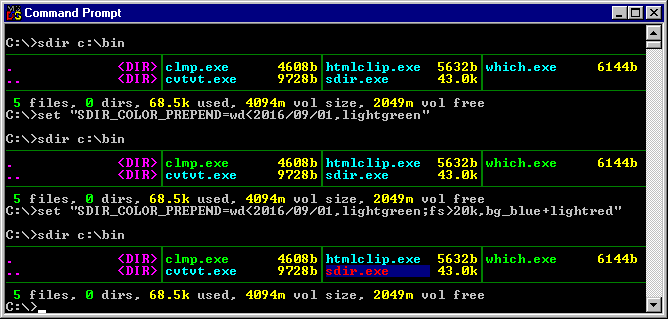
File attributes
A list of file attribute values and meanings is available here.
Operators
- =
- File attribute is equal to criteria
- !=
- File attribute is not equal to criteria
- >
- File attribute is greater than criteria
- >=
- File attribute is greater than or equal to criteria
- <
- File attribute is less than criteria
- <=
- File attribute is less than or equal to criteria
- &
- File attribute includes criteria or wildcard string
- !&
- File attribute does not include criteria or wildcard string
Supported colors
blue lightblue bg_blue bg_lightblue
green lightgreen bg_green bg_lightgreen
cyan lightcyan bg_cyan bg_lightcyan
red lightred bg_red bg_lightred
magenta lightmagenta bg_magenta bg_lightmagenta
brown yellow bg_brown bg_yellow
gray white bg_gray bg_white
Keywords
- Bright
- The bright form of the color should be used.
- Hide
- The object should not be displayed.
- Invert
- The background and foreground color should be swapped.
- Continue
- After having made a rule match, continue looking for subsequent matches.